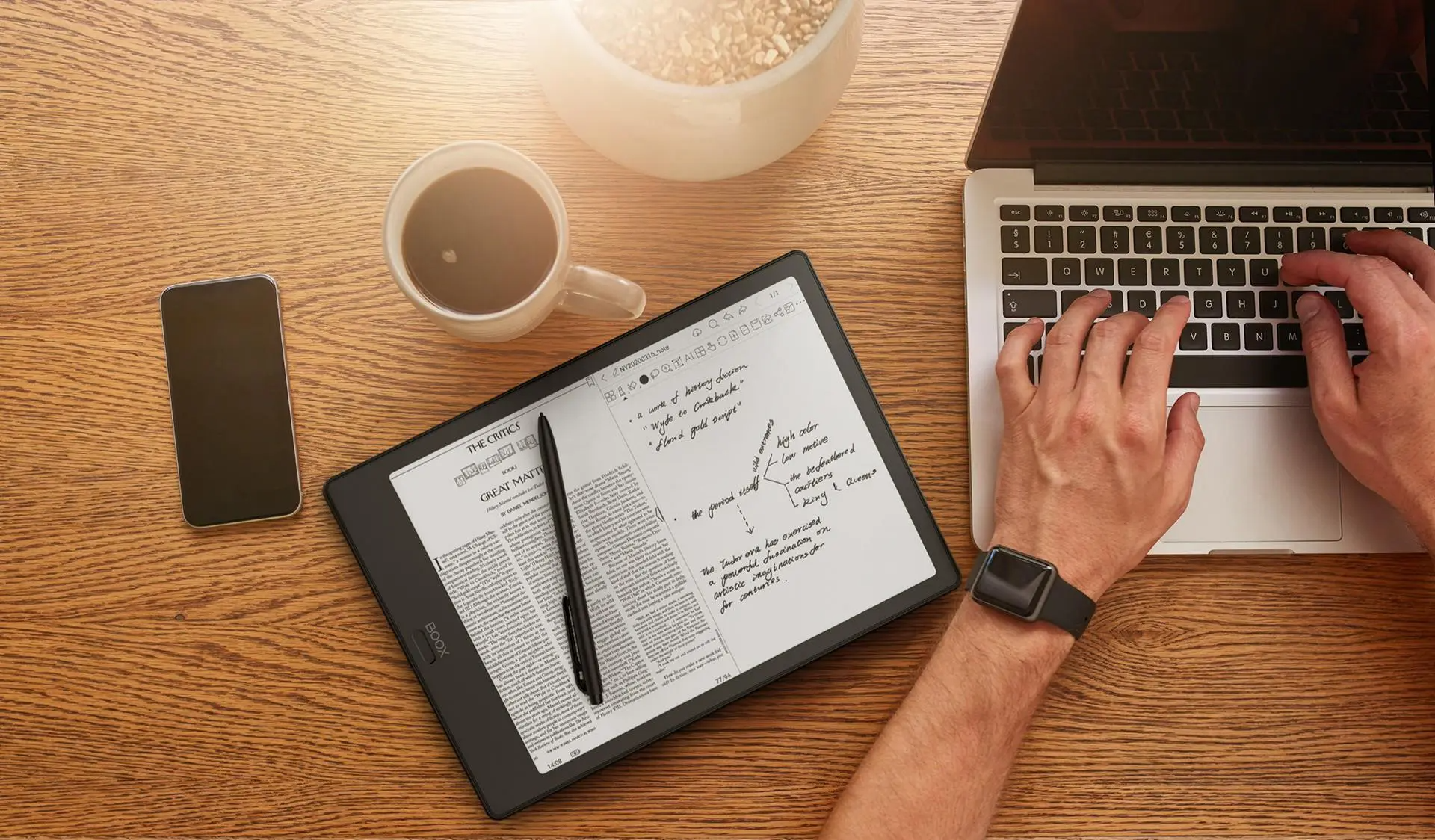
Onyx has released a slew of new e-readers and digital note taking devices this year.
Their extensive product lineup can be confusing for someone who wants to buy something.
The company issued the Onyx Boox Nova 3 Color, Nova Air, Leaf, Note 5, Note Air 2, Max Lumi 2. Not only
did they release all of these models in 2021, they also continue to sell the Note Air, Note 3, Max Lumi.
Not to mention Onyx has created a new product category devoted to secondary monitors and there are two models they brought to market;
the Mira and Mira Pro. This gives us a grand total of 8 new products that Onyx is selling. What are the best ones available?
Onyx Boox Lumi and Onyx Boox Lumi 2 – 13.3 inch screen
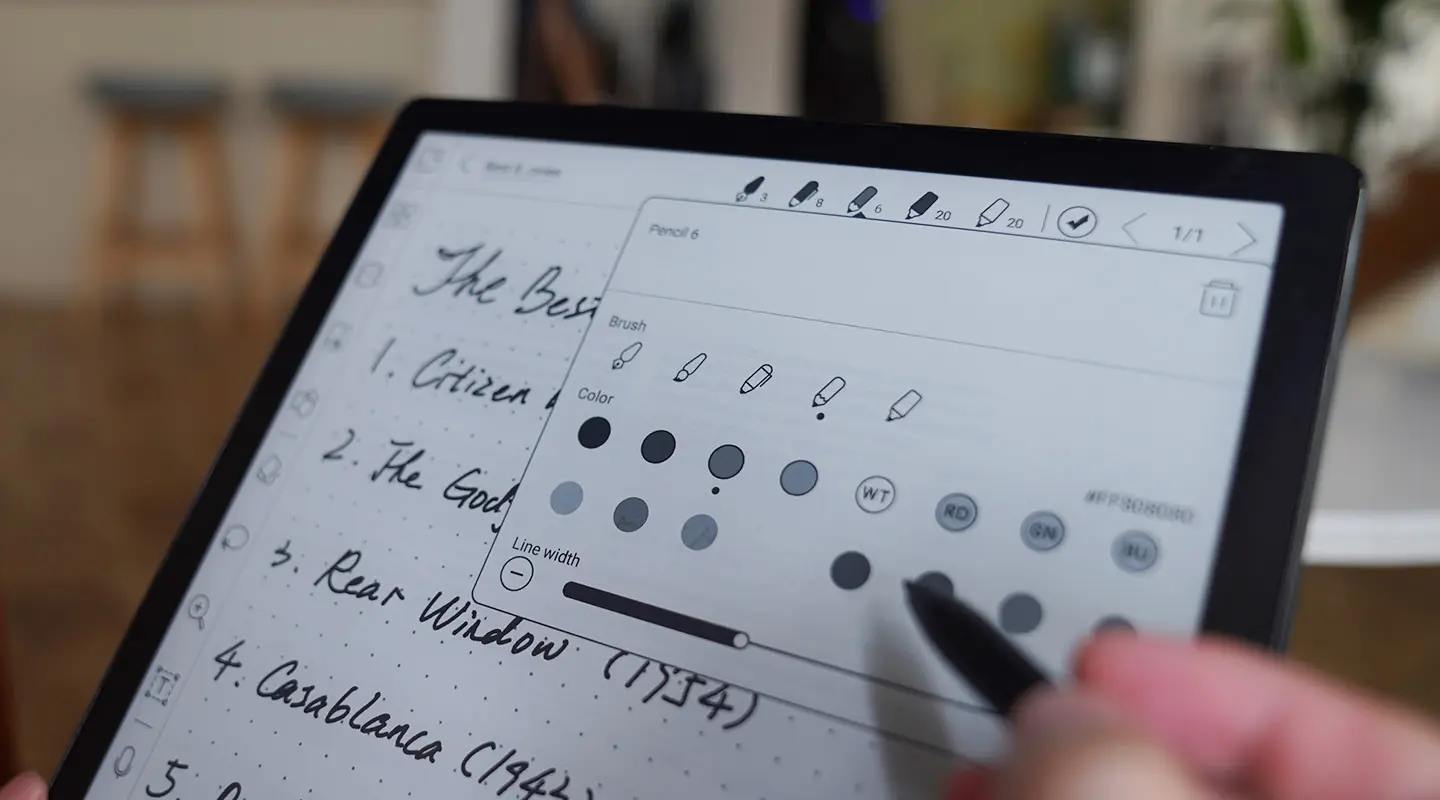
The Onyx Boox Max Lumi series are designed for those who are serious about taking notes, freehand drawing and viewing/editing PDF files.
The A4 sized screen is 13.3 inches and is the size you want if you are interesting in reading academic books, textbooks, magazines, replica newspapers. T
here isn’t much differences between the first and second generation Lumi models.
The latest one just has a better screen, faster processor, more RAM and 128 GB of internal storage. Both models have Google Play to download millions of free and paid apps.
There are many people who need something for school or work. Most government agencies are trying to get paperless in their office, s
o this model will help facilite that. Unlike an iPad or other tablet with a backlit display, E INK is easy on the eyes, and is as close as you can get to read paper.
The battery tends to last weeks, instead of 1-2 days with an iPad. I also think the Lumi provides a way better drawing experience on the WACOM display.
The Apple Pencil and iPad is hit or miss, only specific apps work with it. You can draw on any document on the Lumi, right out of the box.
The company has also optimized Onenote, Evernote and WPS Office with latency reduction when drawing with the Onyx stylus.
The first generation Lumi is on sale for $819.99, the regular price is $879.99. The Max Lumi 2 is the one I recommend,
simply because its more futureproof, and will easily serve you for 4-5 years. It retails for $879 from the Good e-Reader Store.
Nova 3 Color – 7.8 inch screen
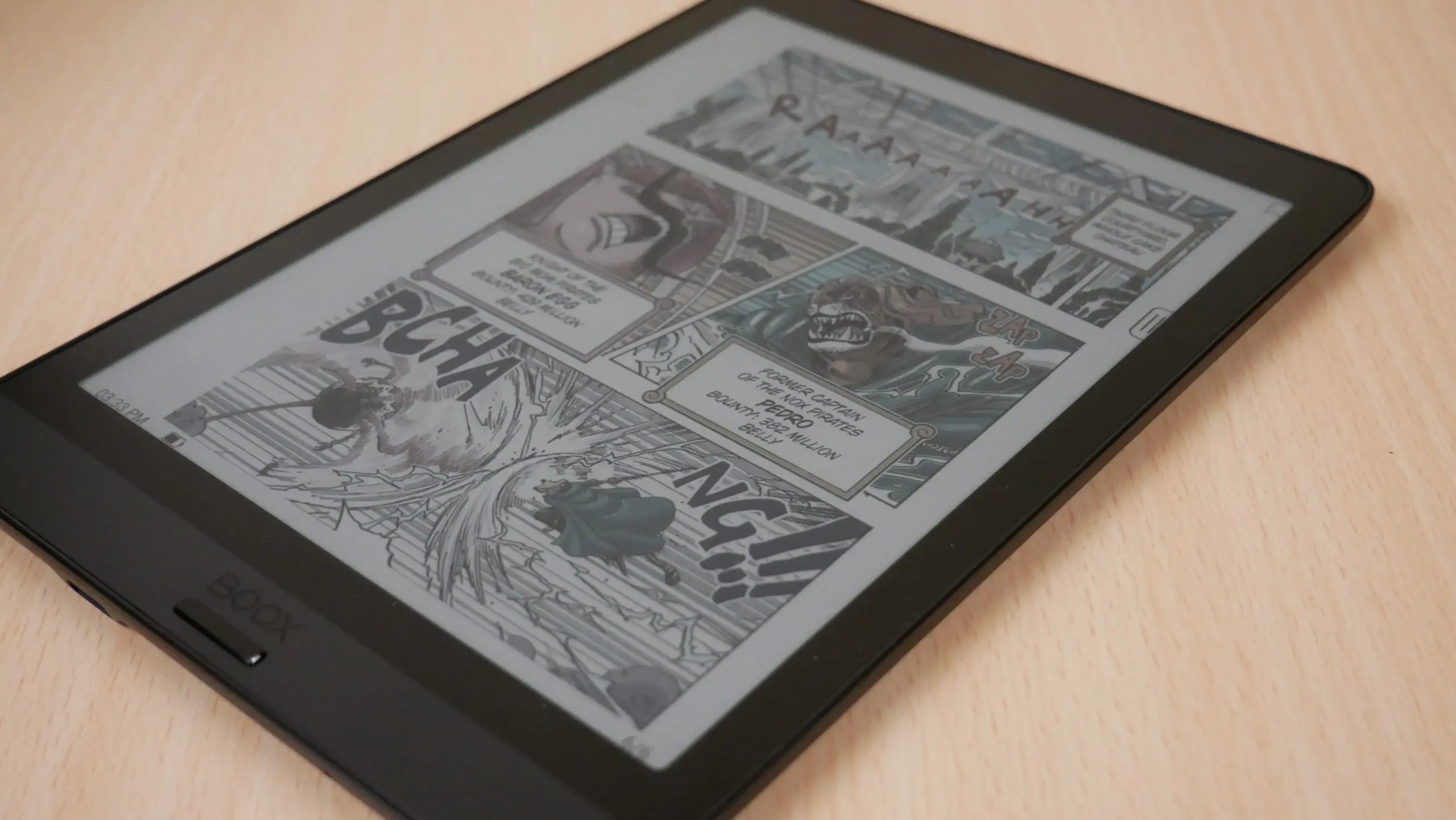
The Onyx Boox Nova 3 Color is the only product in their extensive portfolio that is running color e-paper.
It is using E INK Kaliedo Plus, which came out earlier this year. You can expect to view a total of 4,096 different colors
and experience nice blending with a wide gamut.
You can draw with 10 different colors and even use shades. This is ideal when freehand drawing and using the layering system
. It is ideal for character and environmental artists, or anyone involved with technical drafting.
There is something very compelling with editing PDF files, you can do markups and annotations with full color. The 7.8 inch screen is not totally suited for PDF files,
but you can get by with simple documents that are mostly text and only a few images.
The Nova 3 Color retails for $399 from the Good e-Reader Store. It comes with a free case and stylus.
Onyx Boox Note Air 1 and Note Air 2
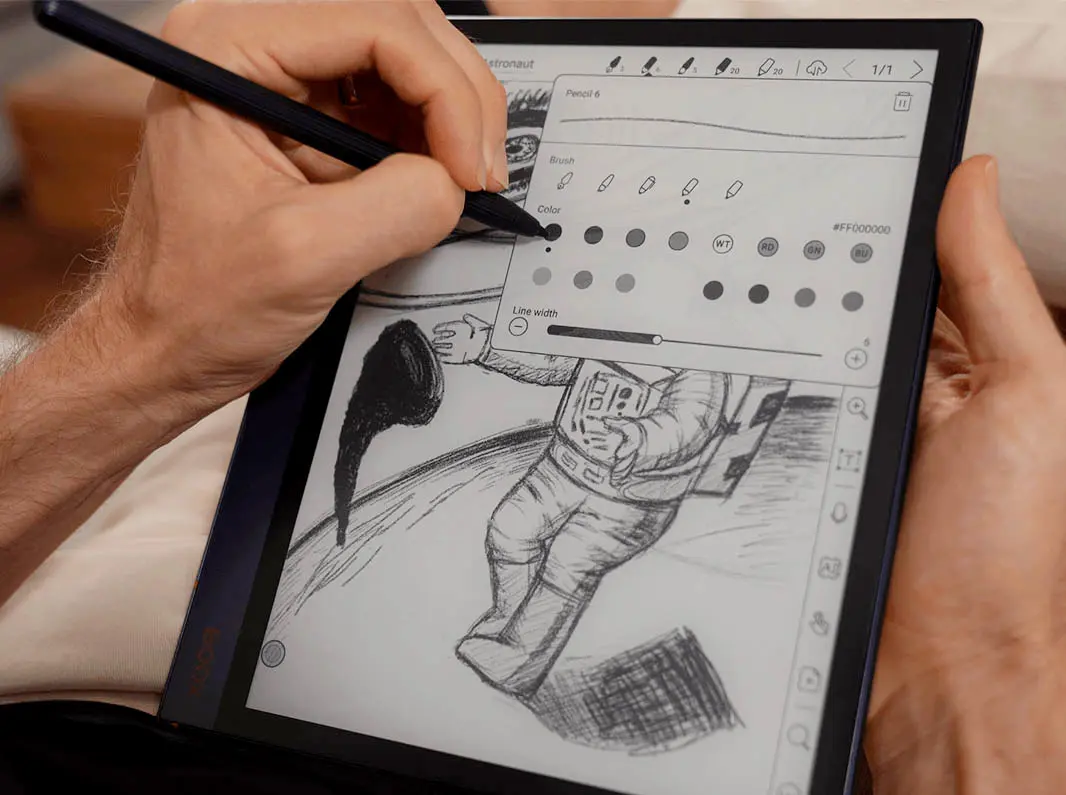
The Note Air 1 came out last year and the Note Air 2 came out this year. The only differences between the two models,
is that the Air 2 has 64GB of storage instead of 32GB, has 4GB of RAM, instead of 3GB, a better Qualcomm Snapdragon processor and Android 11 vs Android 10.
Both models have the same 10.3 inch screen, which is perfect for A5 sized documentation. It can also handle PDF files very good,
especially those that are text and image heavy. You won’t get the same type of experience as on the Lumi, but they can handle textbooks, gamer guides,
magazines and replica newspapers. You won’t get to pinch and zoom very much. If you want to freehand draw,
Onyx has an excellent note taking system, with all sorts of features that will appeal to both novices and advanced users.
You can download millions of free apps via Google Play, so it is a very nice feature for those of you like a particular reading app.
Onyx has optimized Kindle, Evernote and Onenote on this model, so latency has been severely diminished, which is very nice when using the Onyx pen.
The Note Air 1 is currently on sale for $429 and comes with free case and stylus.
The Note Air 2 retails for $499 and is the one I recommend the most, since it will last you a good 3-4 years, before you need to upgrade to something better.
Onyx Boox Leaf – 7.8 e-reader
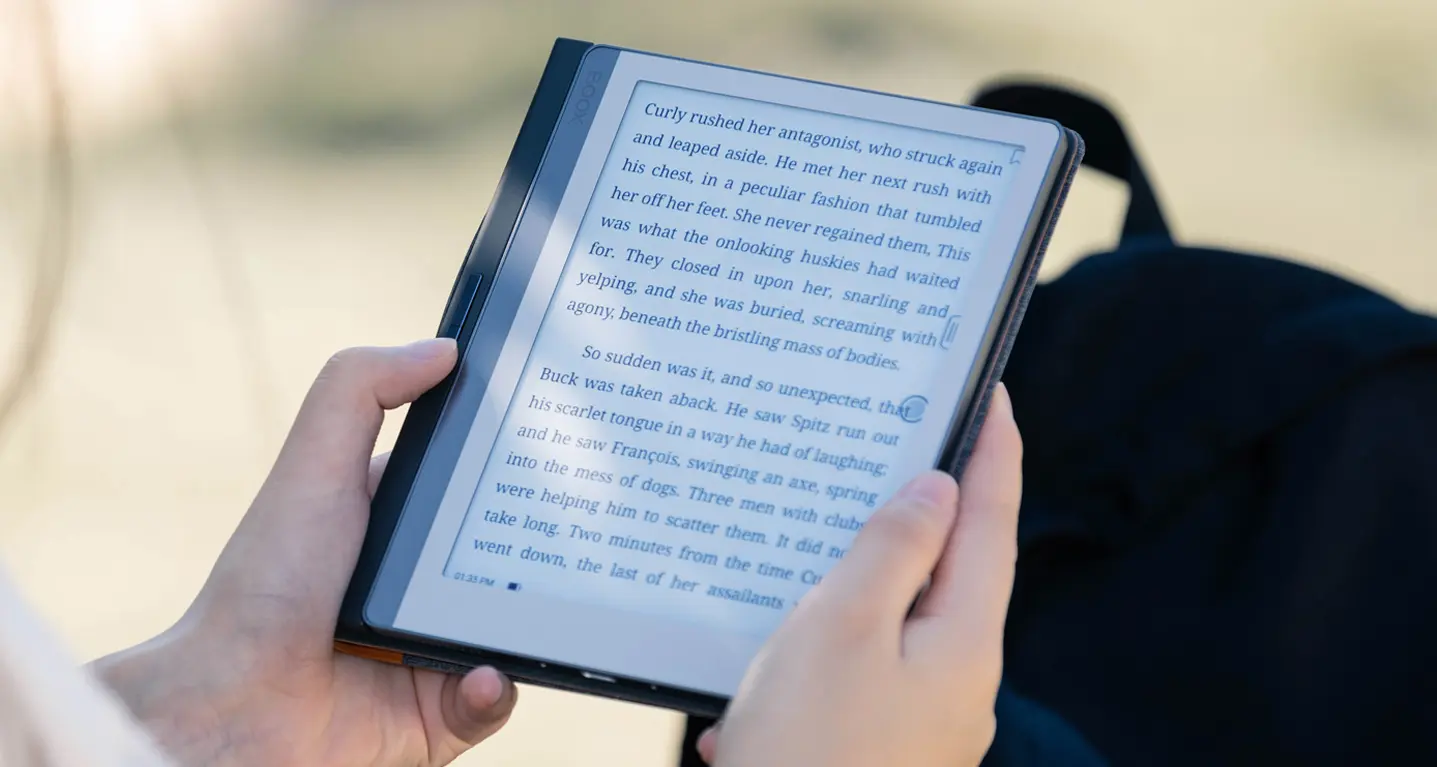
The Onyx Boox Leaf is the sole dedicated ebook reader on this list, and it doesn’t have a WACOM screen or note taking functionality.
It was purely designed to read books, comics and manga and has great compatbility for these formats.
You can sideload in your own content from your computer or download your favorite app from Google Play.
The screen will give you 300 PPI, so text and images will be razer sharp.
The hardware is nice and fast, there is Snapdragon 636 quad-core processor, 2GB of RAM and 32GB of internal storage.
There is speaker, so you can listen to audiobooks or podcasts, Bluetooth is also available, so get your wireless headphones ready.
I recommend this device, more than the Poke 3, which came out last year.
This device retails for $249.99 and is available from the Good e-Reader Store, there is an optional premium case with page turn buttons that costs $59.99, but is on sale for $29.99.
Wrap up
This is our recommendations for the best new Onyx e-notes and e-readers to buy.
Our picks represent all of the new devices that came out this year only.
I did not include the Note 5 on the list right now, because the release is delayed, due to the EPD shortage.
I also did not recommend the Nova Air, or the Mira and Mira Pro monitors.
Good e-Reader has not reviewed the monitors yet, since Onyx has not sent us review units, although we are still fulfilling orders in our online store.
The monitor space is getting crowded with the Lumi 1 having an HDMI cable, not to mention the Mira/PRO.
Dasung has a number of dedicated monitors in their portfolio, such as the Paperlike 3 HD and the brand new Dasung 253, which is 25 inches
출처 : The ebookreader.com
기사 본문 바로가기 ▶ https://blog.the-ebook-reader.com/2021/12/15/dark-mode-or-warm-light-which-one-do-you-prefer/